0
Popular posts
-
We often face situation to filter record in NAV. There are two function can be used most of the time interchangeable for simple filters. How...
-
I have been searching in the internet to find a way of posting the codes in blogger. interestingly there are many ways to do that. This pos...
-
When i was searching for the difference of these function, i found the answer from the following blog, i just copied that again for the qui...
-
FIND() is used with parameters. Based on the parameters passed in FIND() different results set. FIND('-') : To search the firs...
-
WPF text box doesn't have password mode, for the password purpose WPF have another control called password box. To get the entered tex...
-
If you want to have a date picker with time or without time, and calendar picker control look at this http://mobiscroll.com/ There are ...
-
We might need to fix our footer on the bottom of the page always. we can make that working using CSS. all we need to do is use the positio...
-
HTML5 Storage HTML5 included two mechanism to store user data in client side. session storage local storage Session Storage ...
-
VALIDATE() function is call the triggers function for the field. When we add, delete or modify a record or filed of a record, we tend to...
-
Its just a tip. When ever we wanted to filter the record, we tend to use SETRANGE() or SETFILTER() and FINDFIRST()... However, we should k...
Labels
- .NET (1)
- android (4)
- Apache (1)
- Architecture (1)
- BPEL (3)
- Bulk Copy (1)
- Business Process (1)
- C# (2)
- CMD (1)
- CSS (2)
- DateTime (1)
- Dynamics (4)
- Eclipse (2)
- Emoticons (1)
- Excel (1)
- Frame (1)
- HelloBPEL (1)
- HTML (3)
- HTML5 (4)
- HTTP (1)
- input (1)
- Java (3)
- JavaScript (1)
- Localization (1)
- Microsoft NAV (4)
- MultipleInstance (1)
- MVC (1)
- MVVM (4)
- mySql (1)
- Native android (2)
- NAV (3)
- Navision (4)
- ODE (2)
- Password Box (1)
- PhoneGap (2)
- PopUp (1)
- Ports (1)
- Query (1)
- Short Cuts (1)
- Skype (1)
- SplashScreen (1)
- SQL. MSSQL (2)
- Start Error (1)
- TIPS (1)
- Tomcat (1)
- Tomcat7 (1)
- Util (1)
- Validations (1)
- Visual Studio (1)
- Web (2)
- WEBDESIGN (1)
- WebStorage (1)
- Windows (1)
- Windows 7 (1)
- WPF (3)
Powered by Blogger.
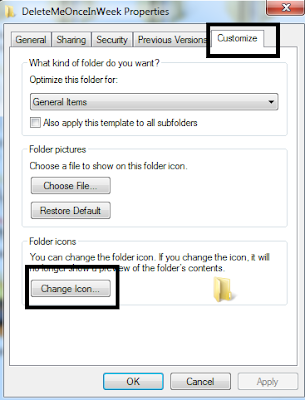


Post a Comment